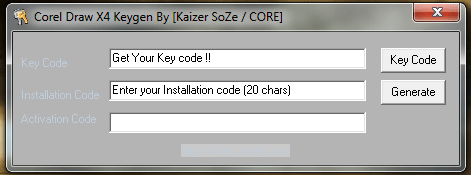
First you want to generate a Key code to install Corel Draw X4. For that click on "Key Code" Button. Now you have obtained a Key code.
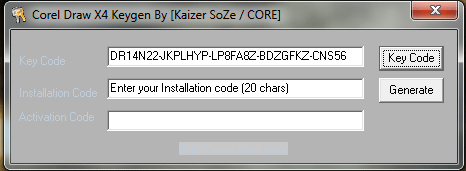
Now you can install Corel Draw X4 using this keycode. After installing software you have to activate it. For that you run the corel draw from Start menu and click "Activate now" and then select Activate via Phone.
Now you obtain your installation code. You can add it in Installation Code box and click on Generate button.
Make sure there is a key code which you use to install, should be in key code box. If not please paste it in that box.
If your Key Code is DR14B98-NMPMSL9-MM7WT66-
8D884F8-TBVHS and your installation code is XRQZ-IXV9-RN55-X7X5-5QK7 copy that codes to Key Code box andInstallation Code box.
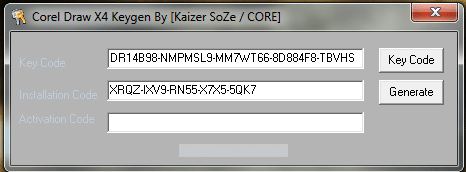
Then Click on Generate Button.
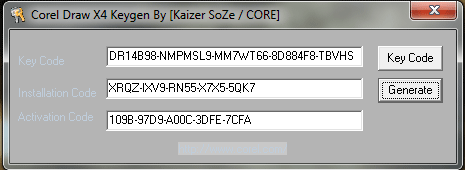
Now you got your activation code. Use it to activate and do your works properly
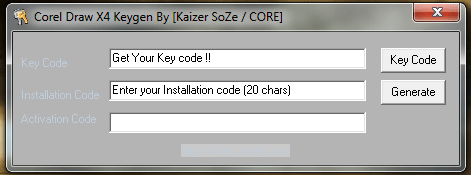
![محدث فورم [Mohaddis Forum]](/styles/default/xenforo/Forum.jpg)